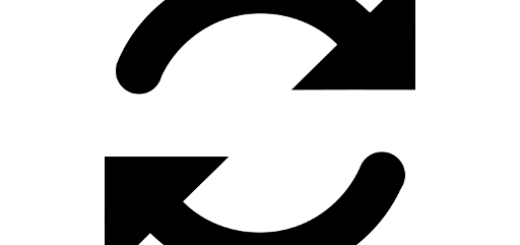BoringSSL als OpenSSL Ersatz mit NGINX [from Source]
Heute werden wir BoringSSL als OpenSSL ersatz für NGINX aus dem Source code kompilieren.
Infos und Warnhinweise zur Benutzung von BoringSSL findest du hier
1. – Installation der benötigten Programme
apt install build-essential cmake golang libpcre3-dev zlib1g-dev libcurl4-openssl-dev git
2. – BoringSSL kompilieren
BoringSSL herunterladen
git clone https://boringssl.googlesource.com/boringssl
In das heruntergeladene Verzeichnis gehen
cd boringssl
Build Verzeichnis erstellen
mkdir build
cd build
Jetzt kompilieren wir BoringSSL
cmake ..
make
3. – BoringSSL mit NGINX kompatibel machen
Zum Stammverzeichnis gehen
cd ..
.openssl Verzeichnis für NGINX erstellen und einen symlink zu BoringSSL erstellen
mkdir -p .openssl/lib
cd .openssl
ln -s ../include include
BoringSSL libraries kopieren
cd ..
cp "build/crypto/libcrypto.a" ".openssl/lib"
cp "build/ssl/libssl.a" ".openssl/lib"
4. – NGINX herunterladen und kompilieren
cd ..
NGINX herunterladen
wget http://nginx.org/download/nginx-1.15.2.tar.gz
NGINX auspacken
tar xzf nginx-1.15.2.tar.gz
NGINX konfigurieren
cd nginx-1.15.2
./configure \ --prefix=/usr/share/nginx \ --sbin-path=/usr/sbin/nginx \ --conf-path=/etc/nginx/nginx.conf \ --pid-path=/var/run/nginx.pid \ --lock-path=/var/lock/nginx.lock \ --error-log-path=/var/log/nginx/error.log \ --http-log-path=/var/log/nginx/access.log \ --user=www-data \ --group=www-data \ --with-http_ssl_module \ --with-http_stub_status_module \ --with-http_gzip_static_module \ --with-http_v2_module \ --with-http_sub_module \ --with-openssl="../boringssl" \ --with-cc-opt="-g -O2 -fPIE -fstack-protector-all -D_FORTIFY_SOURCE=2 -Wformat -Werror=format-security -I ../boringssl/.openssl/include/" \ --with-ld-opt="-Wl,-Bsymbolic-functions -Wl,-z,relro -L ../boringssl/.openssl/lib/"
Zum kopieren bitte diese Text Dokument nutzen
Build Fehler „Error 127“ beheben (vor dem kompilieren 😉 )
touch "../boringssl/.openssl/include/openssl/ssl.h"
Und jetzt wird NGINX kompiliert
make
make install
5. – NGINX neustarten
service nginx restart
Und jetzt sind wir schon am ende angekommen. Ich hoffe dieses Tutorial war hilfreich 😀